Audio editing tools and tips for podcasters on a budget
TL;DR Consider (1) picking up Izotope RX Elements for $29 before Dec. 6, 2024 and (2) trying Auphonic's free plan
This post is a brief summary of what I’ve learned so far this week about audio cleanup tools. It’s not as broad or as in-depth as other tool evaluations I’ve done. Still, I hope it will be useful to other newbie podcasters like me who are operating on an ‘ethical shoestring’ tool budget.

Background
kindly helped me on Tuesday with some quick and valuable tips on how to be more efficient in post-processing my “AI, Software, & Wetware” audio interviews. Her advice included: how best to set up my Zoom free account and my Audacity DAW,
benefits of recording separate tracks for each person,
when to take advantage of audio cleanup tools, and
how to use
splitandjoinin Audacity while editing clips, to make the whole process smoother.
(Look for an episode from Steph soon with the tips she shared with me!)
In preparing for my call with Steph, I found this helpful “Podcast Editing Secrets” article from her earlier GPE newsletter. This got me curious about audio cleanup tools.
Steph’s post features 3 podcast editors as guests. The guests mention the tools they use and what they like about them. Adobe tools don’t fit in my budget, but the tools from Auphonic and iZotope caught my attention.
I checked out the full iZotope product suite. It’s extensive - and expensive ($719.40 for the advanced version of RX 11).
Their RX Elements tool is the most affordable (normal price $99), and it could handle some basic podcasting needs.
Three pieces of good news
(1) Auphonic offers a ‘free forever’ plan that gives 2 hours/month of audio cleanup time. No credit card required, only email address. Paid monthly plans start at $13 for 9 hours of editing time; 20% discount or $11/month with a yearly plan.
2 hours per month won’t cover the typical length of my monthly AISW interviews. But 2 hours should be enough to let me compare results between the Auphonic and iZotope tool(s), and see if the ‘S’ paid plan might be worthwhile.
(2) iZotope’s VEA (Voice Enhancement Assistant) tool is $29 (regular price).
(3) iZotope RX Elements is on sale for $29 (one-time fee) through Dec. 6.
One caveat
Audacity isn’t listed as an officially supported DAW for RX Elements or VEA. However, I found articles where users referred to working with the RX Elements plugin for Audacity, so it may be worth the $29 gamble to find out.
If you’re curious to learn more about these tools, here are some links:
This Reddit post lists pros and cons of Auphonic and iZotope RX Elements and RX Standard.
This March 2024 article from riverside.fm lists the “7 Best Auphonic Alternatives for Seamless Audio Editing”. They briefly summarize features of Riverside (their own tool), Audacity, Cleanvoice, Adobe Audition, Podcastle, Alitu, and Izotope Rx. The only tool that’s free, though, is Audacity.
I’ll add more links here as I come across them.
A note on ethics
These tools obviously use AI (machine learning). They are not using generative AI. That doesn’t mean that ethics concerns aren’t relevant; they are. However, using tools that know how to get rid of noise and ‘ums’ seems far less likely than most genAI tools to harm to any folks whose spoken audio content may have been scraped or stolen, and used for creating these tools.
Most AI tool companies aren’t transparent about where their data comes from, but I’ll see what I can find out about how these tools were trained, and post a follow-up if I find anything interesting.
What’s next?
I’m going to:
Set up a free account with Auphonic, then try out the 2 hours of free usage this month.
Spring for the $29 iZotope RX Elements before the sale expires in 2 days, then see if it works with Audacity & how well.
Since VEA isn’t on sale, I’m not going to rush to buy it just yet. I’ll wait until I see how well RX Elements works with Audacity.
Do YOU have any tips or experiences with these tools that you can share?
Ethical Shoestrings
Anyone else getting started with writing and publishing on a shoestring budget, but wanting to only use ethical tools?






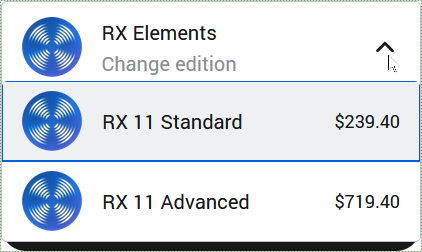
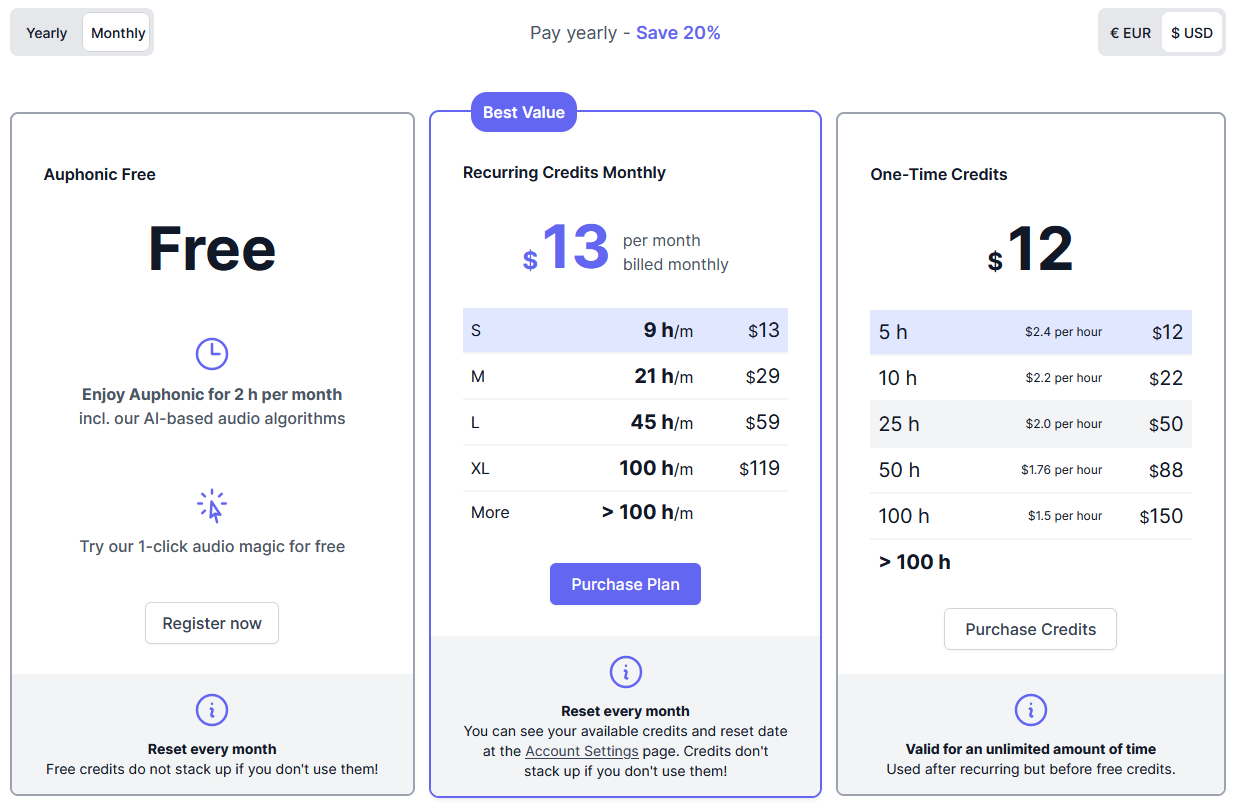
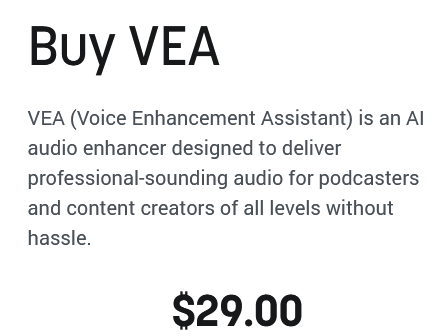
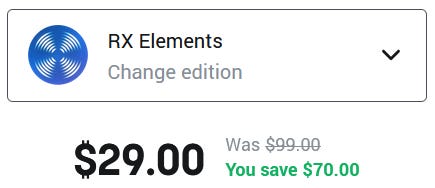
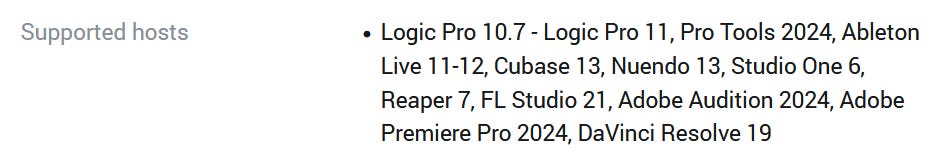
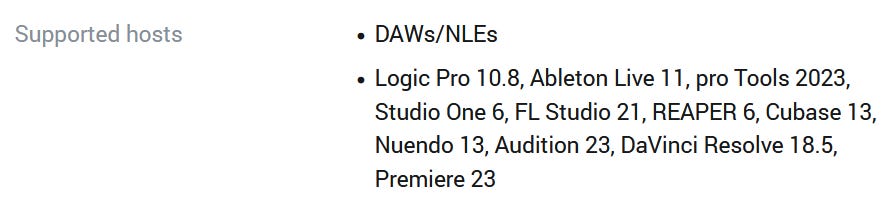

Checking back into this - the December 2024 price of $29 has expired, but RX Elements is currently on sale for $49. I wasn't able to complete the purchase in December due to issues with the website payment page, and didn't get a response in time from Izotope support. VEA is still $29.
I have been using the Auphonic free plan (2 hours/month). It does make a noticeable difference in the audio quality - consistent volume and clean-sounding. The jingle they add at the start and end is annoying, but easy enough to cut out with Audacity. I'm not using the automatic cuts. I tried this on a few audio tracks, and it didn't cut everything I thought it should.
I'm now using Auphonic-processed audio for my podcast intro and outro. And you'll be able to hear how it sounds on my upcoming interviews with Devansh and Ronke Babajide.
I'm seriously considering paying for the Small plan at Auphonic. I think I'll try VEA or RX Elements in Audacity before committing to Auphonic, though. If Izotope works well enough, at a one-time cost of $29 or $49, I'd rather use that than pay $132/year or $13/month!